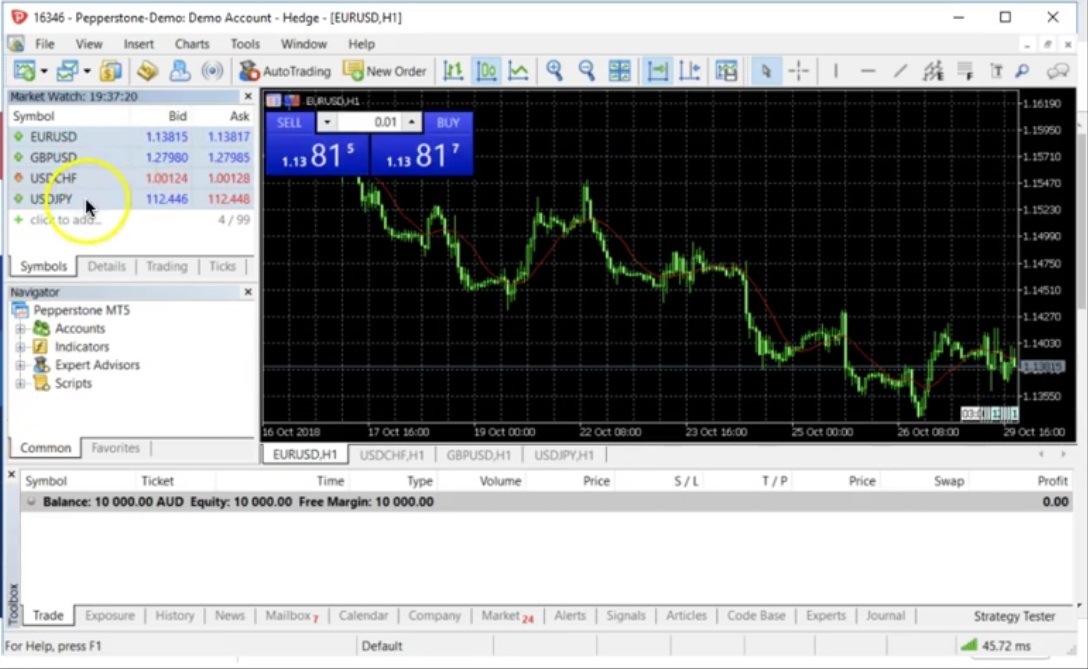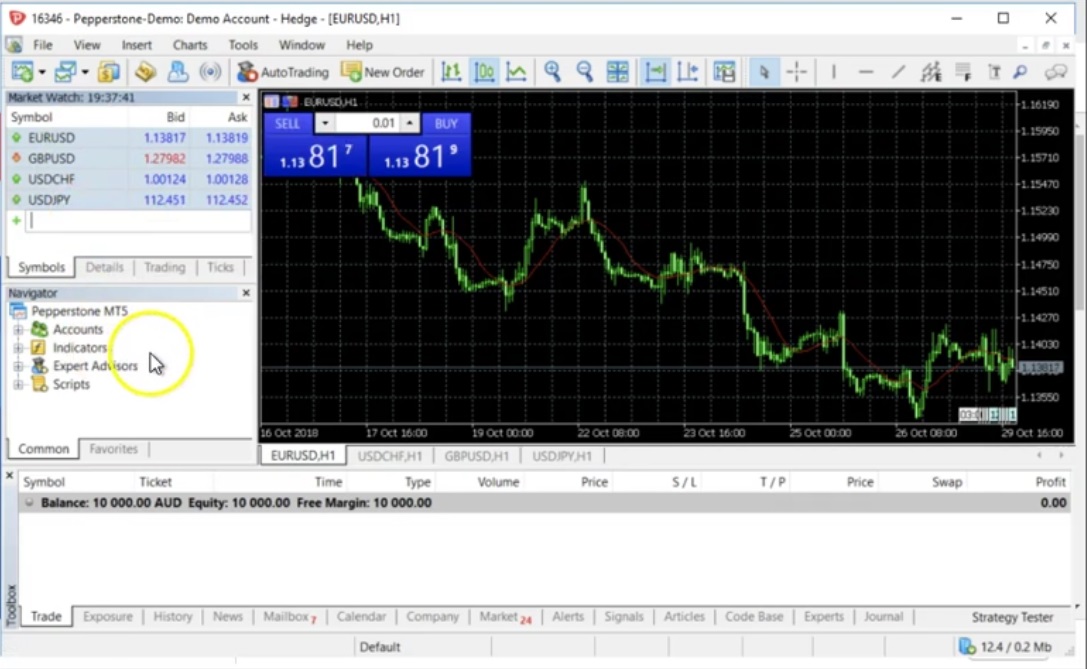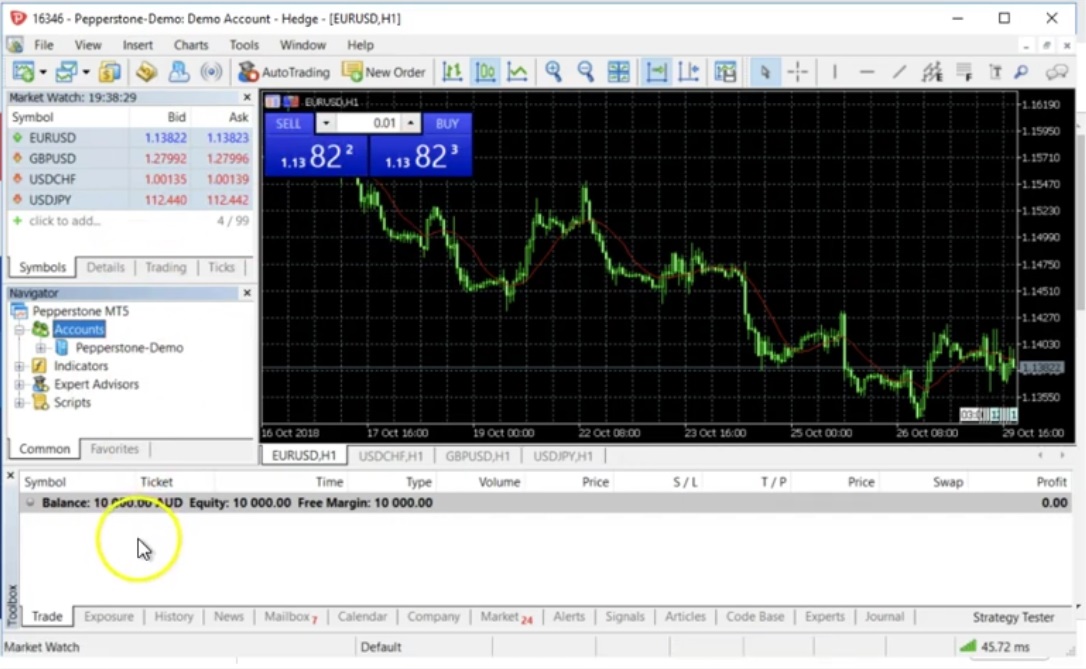Here’s the deal:
You can save 30% on Standard Spreads and Commissions until the April 30, 2019 with this limited-time offer from Pepperstone.
Visit Pepperstone Site
MetaTrader 5 Platform Components
Basically, the platform is composed of key distinct areas:
1. Market Watch Area
This is located primarily on the leftmost part of the screen. It basically gives you the tabular format of all the particular financial instruments that you want to quote.
Tip: If you right-click on one area of the market watch, you get a menu that will give you an option to “hide all” or “show all” the symbols/assets in the platform or you may choose a particular one in the table if you want to.
2. Navigator Area
This essentially contains a way to get a hold of everything you need to be able to trade MetaTrader5.
Your pre-configured account appears here including the indicators you installed. The Navigator area do have some helpful tools that will allow you to configure the scripts and tools of the platform.
Let’s say you wanted an expert advisor tab. You are allowed to install or configure this on this area of MT5.
Also on this tab is where you can do an automatic and semi-automatic trading. Morose, it also allows you to lay down indicators on the charts that you find useful for your trades.
3. Tool Box Area
The next key area here is called a tool box and it essentially contains a couple of really important data sets for your account:
• Trade tab – This runs your current balance.
• Exposure – This is where you can find the full exposure of your current trade.
• History tab – Keeps a journal of all the history of your trades. The trades that are currently running and the trades you are done with.
One of the interesting feature MT5 is that the system knows distinctly the difference between an order and a deal.
An “order” is simply a desire to execute a trade right. But once your dollar goes down to one value and actually executes trade that becomes a “deal”.
When something actually happens in the marketplace and creates a live transaction, that transaction is called a deal and that transaction is going to be recorded in this history tab.
• Calendar tab – Allows you to take a look at the economic calendar. This area is always refreshed, to give you the latest data and the latest information for your trades. You need to take note that anytime you log into it, you’ll be able to see what economic data is coming up in the marketplace.
• Market tab – This is where you can find a whole bunch of ways to trade forex.
• Expert tab – This will give you a running history of what you are trading for the past years, months and days. The data that were tagged along with this tab is the analysis of your robot or expert advisor performance.
• Journal tab – This essentially gives you a running history of all the actions that have happened in a particular trading environment or trade.
• Chart tab – Keeps the charting component visible for trader’s reference for their future trade actions.
An additional MT5 section is the data window which most traders are actually not familiar with. This section is very useful as it contains specific and complex information of every asset a trader is trading.
How can I actually use this?
Using the data window, traders have the ability to zoom in on each individual candle to find more about the trades high and low. You might consider using this function quite a lot if you want to find out exactly what happened to the candles.
Another extra feature is the use of the top ribbon, which highlight the control of the charts and indicated behaviors so you can place order easily.
Here’s a tip:
If you need to utilize the expert advisor section, make sure that before starting MT5, the auto trading button is off because if it is ON the automated robots will run and will overtake on your trades.
Risk Warning: Trading forex and/or CFDs involves significant risk of loss. CFDs are leveraged products and it is possible to lose more than your initial investment.
Risk Warning: Trading forex and/or CFDs involves significant risk of loss. CFDs are leveraged products and it is possible to lose more than your initial investment.