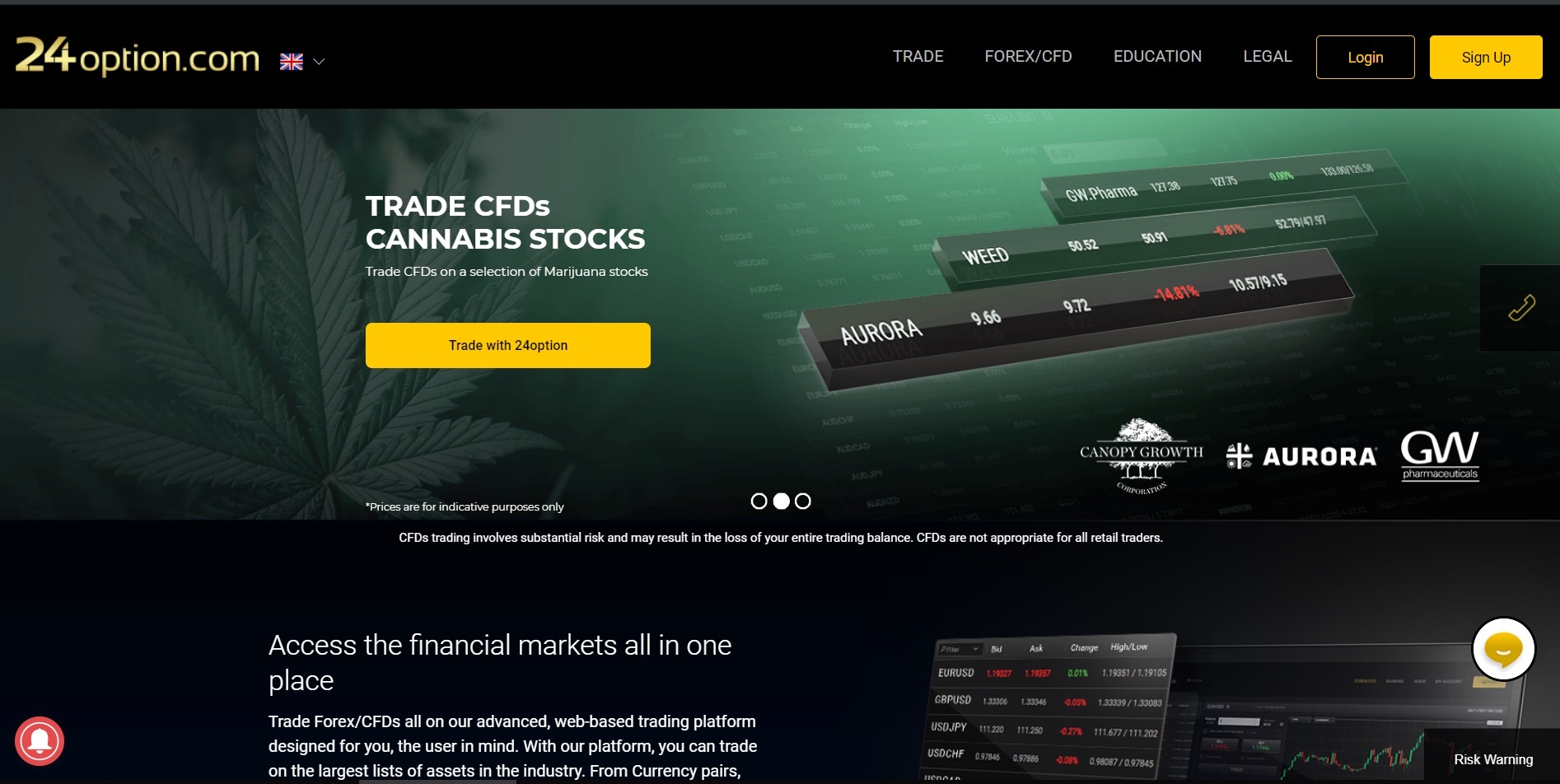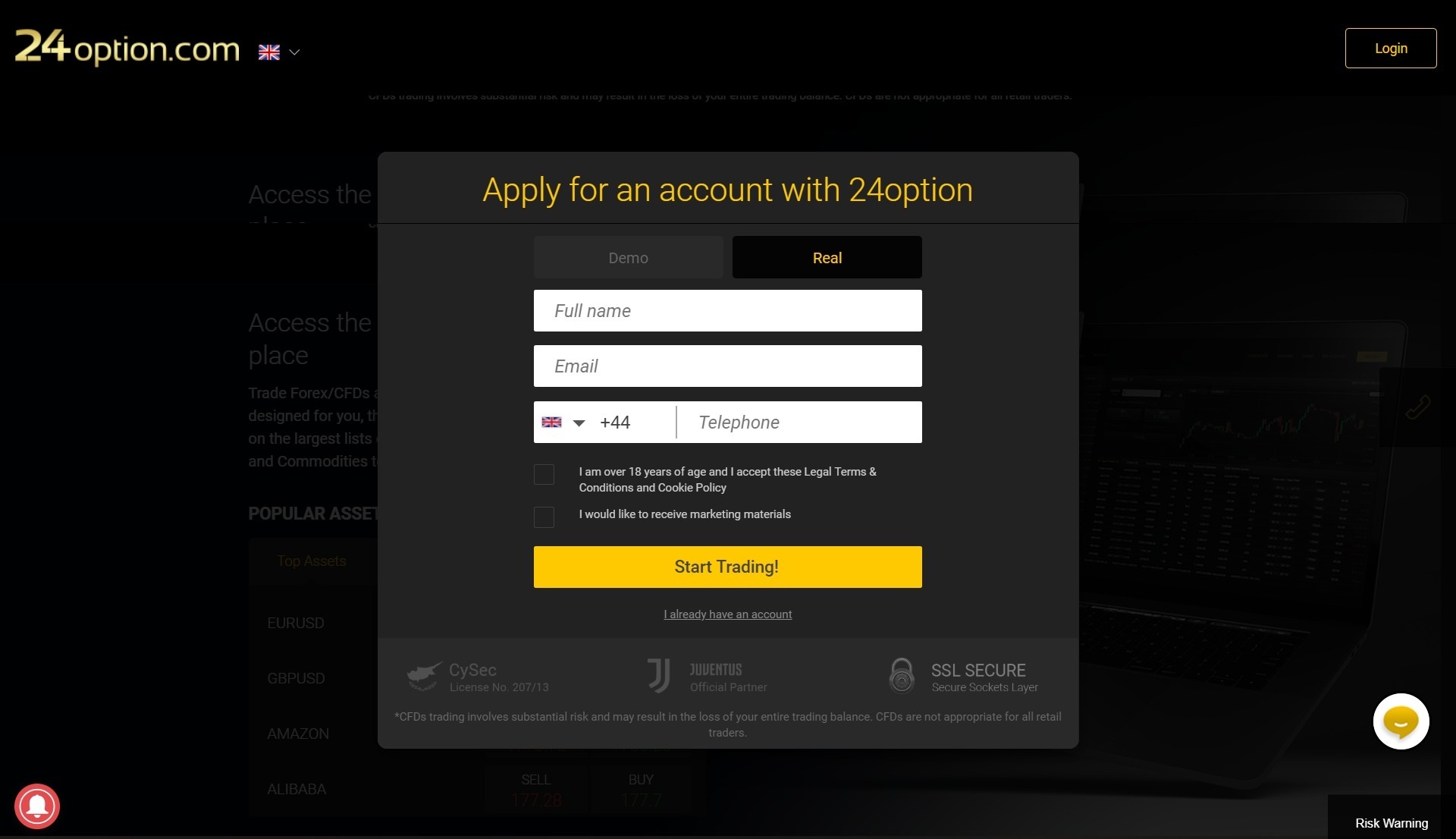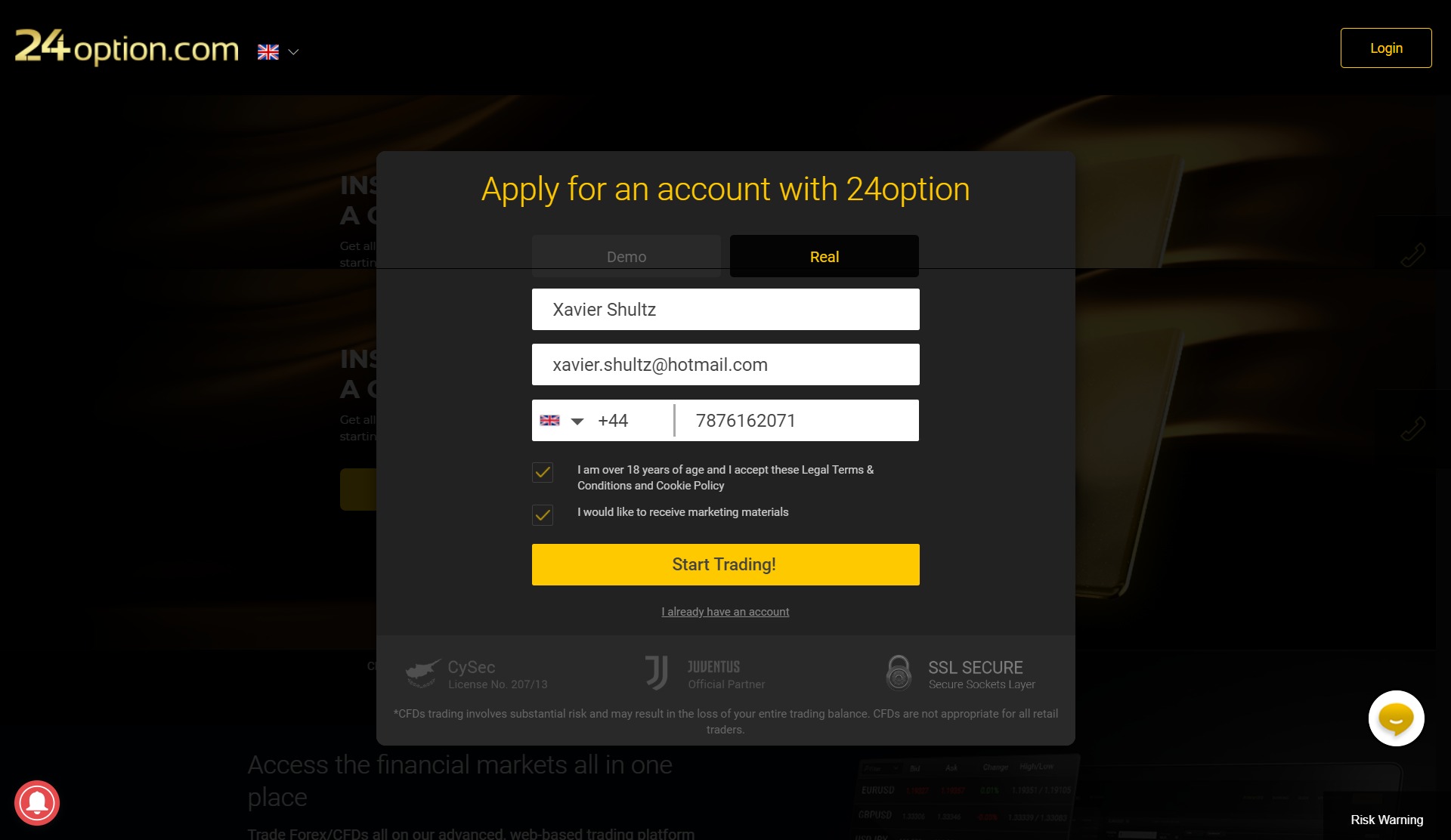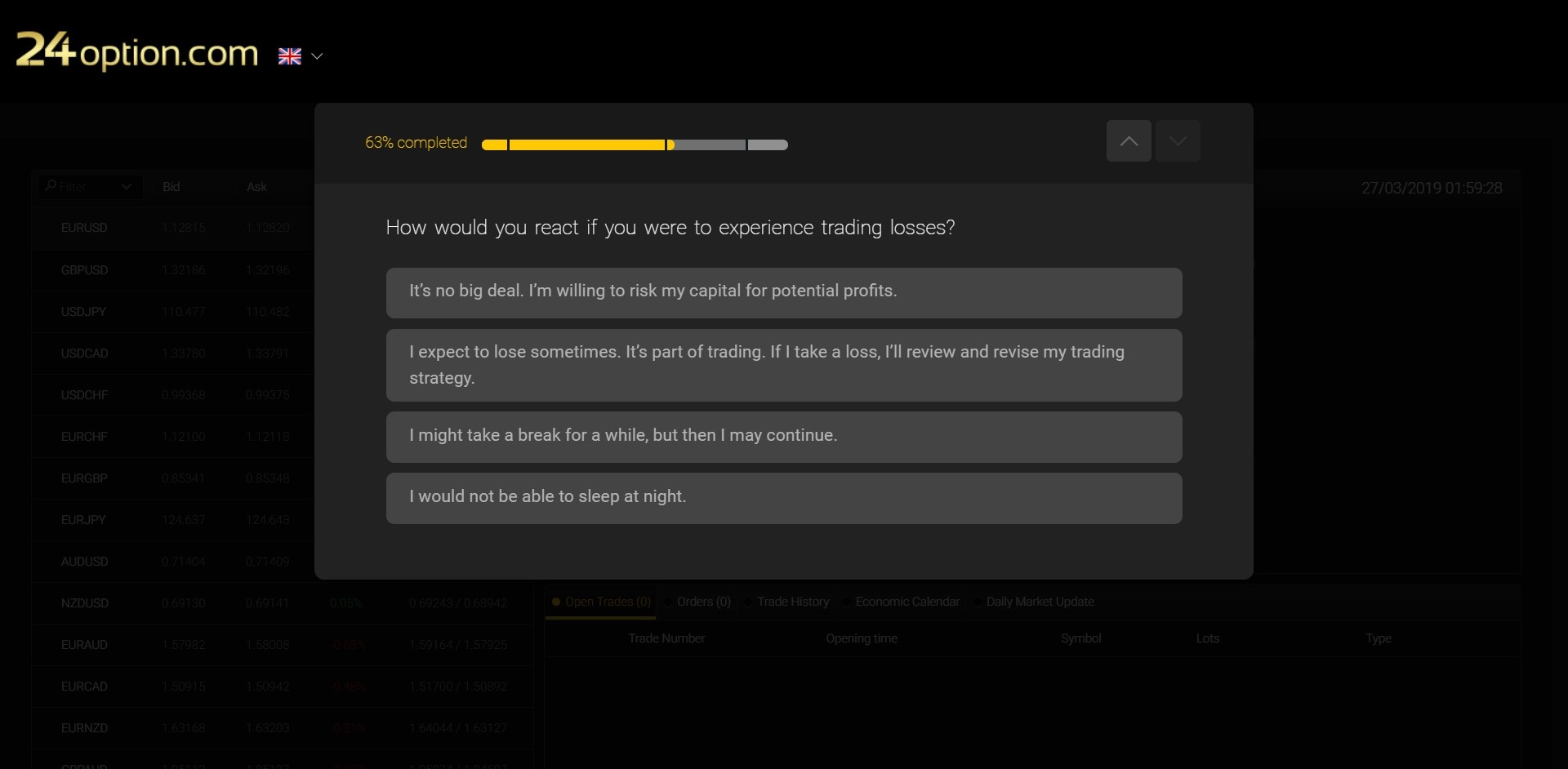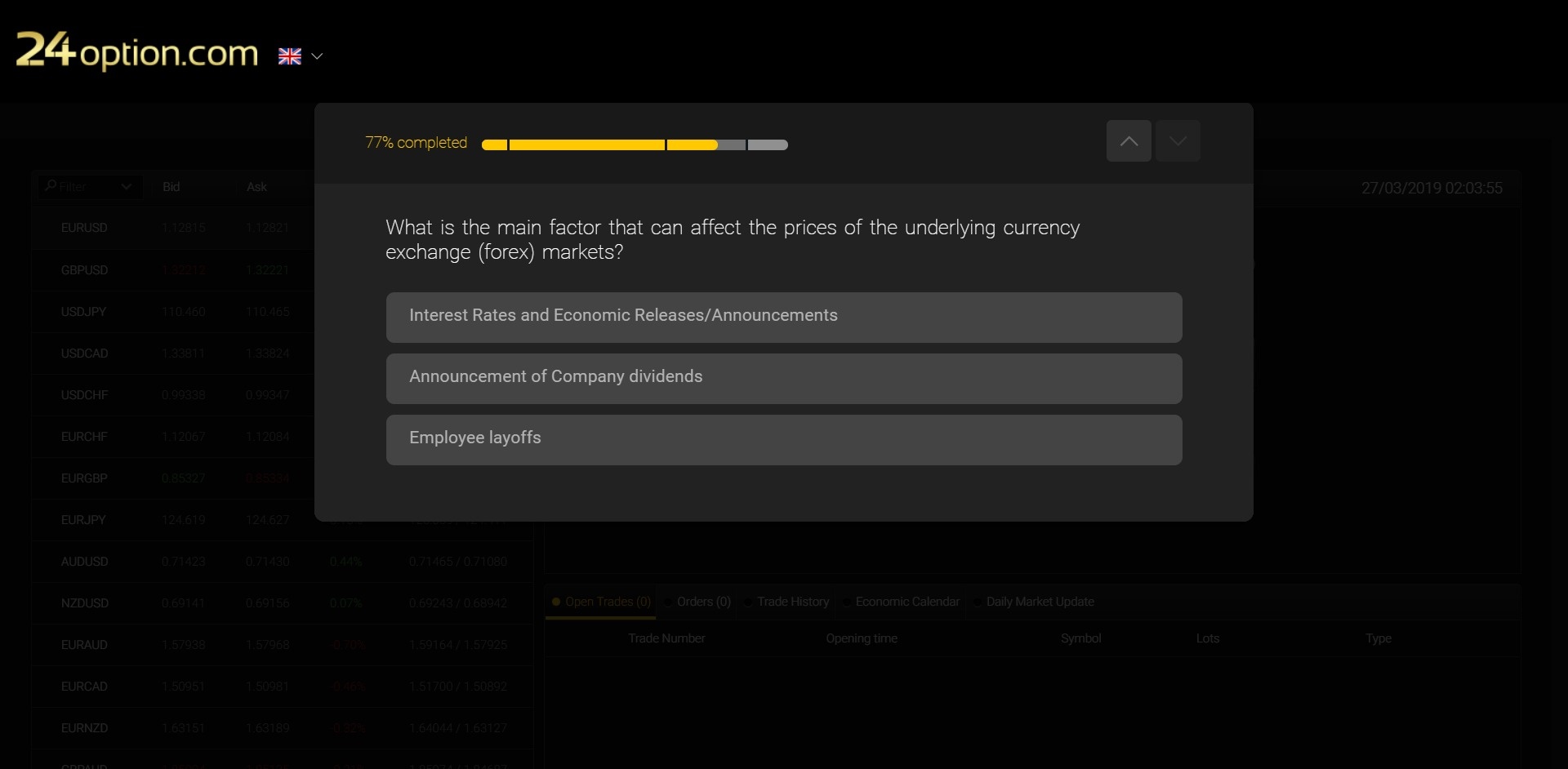How do you sign-up for an account with 24option? Is it complicated? What are the details needed?
It’s pretty straightforward.
Below is a detailed and the most updated step-by-step guide on how to open an account with this brokerage from start to finish.
Do take note that:
This process is for registrations that are done in the UK and the steps may vary for other locations.
So let’s get started!
- Open the 24option website: www.24option.com and click on the Sign Up button.
- To open a live account, click on the Real tab.
- Enter your full name, email address and phone number. Click on the first checkbox to confirm that you’re over 18 years old and that you accept their Legal Terms and Conditions and Cookie Policy.
Click on the second checkbox if you would like to receive marketing materials from 24option. Once you’re done, click on the Start Trading button.
- You will then get a welcome pop-up message and will be asked to continue with the questionnaire which is a requirement by local regulators. This has to be answered correctly as this will be the basis regarding the approval of your account.
- Enter your personal details including your birth date, country of birth, nationality and complete address. Click on the Update button when done.
- Select your current employment status.
- Choose your industry.
- Select your level of education.
24option questionnaire – level of education
- Click the appropriate field of study you are in.
- If you’re a politically exposed person, click Yes. Otherwise, click No.
- Choose the main source of funds that you’ll be using for trading.
- Click on the range which is closest to your total annual income.
- Click on the range which is closest to your net wealth. This includes your financial instruments and cash deposits.
- Choose the amount that you’re expecting to deposit next year with 24option.
- Click on the reason why you wish to trade.
- Click on how you would react if you’ll experience issues with trading.
- Click on the instruments that you have experienced trading before.
- Select the closest annual frequency of your past transactions as per leveraged products.
- Select the closest annual trade size (volume) of your past transactions as per leveraged products.
- Select the closest common level of leverage you used in your past transactions as per leveraged products.
- Choose the closest option that is applicable to you.
- Select the correct statement regarding CFDs.
- Select the main factor that can affect the value of the forex markets.
- Select the correct answer regarding the question on closing a position on the 24option platform.
- Select the correct required margin for opening a CFD with the conditions stated.
- Select the correct amount of loss with the trading conditions stated.
- Click on I agree and understand to confirm that the information you provided is correct and accurate.
- Fund your live account by setting the amount that you wish to deposit and select the payment method that you’d like to use.
- After completing the deposit process, you can now start trading with 24option.
 |
|
If you are then click on the button below to get started!
|